I thought the first Asus PadFone was a jolly good idea the moment I clapped eyes on it. Sadly it never made it to these shores but the PadFone 2 has. In a nutshell, what we have here is an Android smartphone that can be docked into a dumb tablet giving you not only a choice of two screen sizes but also the convenience of one data connection, and unified app selection and storage.
The phone part of the duo is solid, physically well proportioned and, at 135g, reasonably light. It looks thinner than its actual 9mm front-to-back measurement thanks to a tapering metal frame. There’s a bit of chamfering below the off-screen capacitive buttons to add a touch of style, and it has a pleasingly tactile patterned back.

Asus' pad'n'phone: the PadFone 2
In fact, the PadFone's phone feels like Asus’ take on the LG-made Google Nexus 4and, thanks to the same quad-core 1.5GHz quad-core Krait-class Qualcomm Snapdragon processor, 2GB of Ram and a very similar 4.7-inch, 1280 x 720 IPS LCD display, that’s exactly how it performs. Thankfully the Asus is less prone to overheating when working hard.
The tablet part of the equation - or "station" as Asus calls it - is just a battery and a 10.1-inch, 1280 x 800 IPS LCD screen. It isn’t as pleasant to hold as the phone because it’s made of plastic and has a rather sharp and obvious seam where the front joins the back.
The slight lip that surrounds the screen doesn’t do anything to lessen the feeling that the tablet has been built down to a price. Still, at £599 for the lot, something had to give.

Docked
Docked the entire kaboodle weighs 649g which puts it between the 662g Apple iPad 4 and the 603g Samsung-made Google Nexus 10. The docking slot at the back adds a slight bulge to the design raising the centre profile from 9mm to 16mm but that has no impact on usability.
Both the phone and tablet screens are made from Corning Gorilla Glass and have an oleophobic coating, though the material sprayed on the tablet doesn’t seem to do its job all that well. Other than that both screens cut the mustard, offering ample brightness thanks to a super-illuminated setting that Asus calls "Outdoor Mode".
Naturally with a pixel density of only 149dpi the tablet screen is noticeably less crisp than the 312dpi phone. It suffers in comparison to the likes of the Nexus 10 and iPad 4 too, but its still a resolution I could live with.

The phone and dock use a modified micro USB port
There’s no need to worry about the phone not having the grunt to power the tablet because it returns an AnTuTu benchmark score of well over 21,000. Undocked you have a very powerful phone, docked you have a very powerful tablet.
That there is no storage expansion will be a dealbreaker for some folk and means you are stuck with the handset’s 32GB or just over 26GB after system requirements. Talking of system, the PadFone 2 runs Jelly Bean 4.1.1.
At the bottom of both phone and tablet you’ll find a modified micro USB port for charging, data transfer and video streaming. As well as MHL, the port also supports USB On The Go. Curiously you need to turn the USB connector over when you swap it between phone and tablet. You can use regular micro USB cables for both data connection and charging but they fit loosely and come adrift easily. That’s a pain if you want to charge the PadFone and use it at the same time but don’t have the special Asus cable to hand.
Dock to who
Since there is no clip or latch to keep the phone docked, safe usage depends on the snug fit of the handset inside the tablet. That may sound risky but it works and lets you remove the phone quickly if, like me, you have the phone set to answer incoming calls automatically when it’s taken out of the bay.
The only way to dislodge the phone by accident is to repeatedly slap the top edge of the tablet against your hand which will cause the phone to slowly nudge out along the channel. Of course that’s hardly accidental.

Nexus 4 performance without the overheating
Asus has abandoned the rather nifty Bluetooth earpiece/stylus it bundled with the original PadFone so to make or take a call when docked you’ll need to do it in speakerphone mode or with a Bluetooth headset of your own.
Both handset and tablet make do with a single speaker, a setup that HTC’s One has rendered a little passé. Both nevertheless manage to produce an impressively loud and composed sound helped by the SonicMaster noise processing system co-developed with Bang & Olufsen.
When the handset is docked, the 3.5mm audio jack on the top of the phone and the main camera at the back continue to perform their functions, this time on behalf of the tablet.

Slide it in
The 13Mp main camera certainly doesn’t lack for pixels and takes a decent enough picture in good light. When docked to the tablet it will only shoot 5.5Mp stills and 720p video but I can’t see people doing that very often, so I doesn’t seem a major problem to me. The 1.2Mp phone webcam and 1Mp tablet webcam are both a little low rent by modern standards but served the purpose for Skype and Tango video chats with my folks in Houston.
The screen layout of tablet and phone are treated as distinct entities so you can scatter different widgets and icons in different layouts across either and they stay that way.
By default each time you dock or undock you’re presented with the home or lock screen. You can, however, manually select any apps you want to continue running on screen when you move from phone to tablet or back. Some Google apps likeYouTube, Maps and Google+ are excluded from the list and won’t transition.

Solid, physically well proportioned and reasonably light
The transition time from one screen to the other isn’t instantaneous but the delay is only a matter of a second or two so not really worth carping about.
Asus has, as usual, lightly dressed the stock Android UI with a row of useful floating widget apps - calculator, dictionary, calendar, Sound Wizard and such like - that can be launched from the tablet taskbar.
If you don’t like Asus’ stock launcher, you’re stuffed because the PadFone doesn’t play nice with third-party launchers. Both Nova and ADW worked a treat until transition time when the stock launcher always fired up by default.
Dynamic duo
When the two parts of the PadFone are docked you can stipulate that the device only uses the tablet battery. Once that is drained, the tablet turns off. This setting also continually charges the phone. Alternatively, power can be drawn from both batteries in parallel.
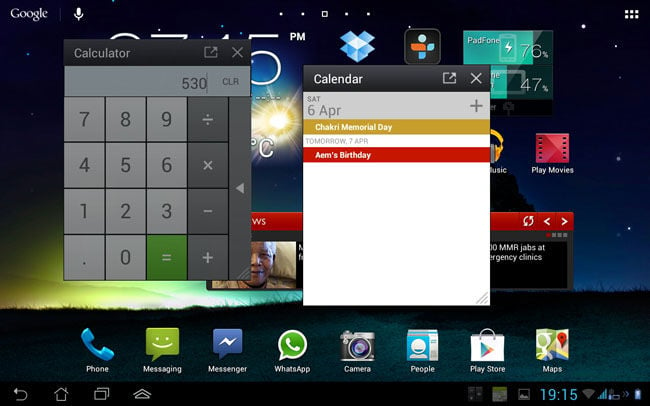
Asus adds mini apps to the tablet screen
You can also turn the tablet into a battery pack. In this mode, the tablet switches off but will charge the phone from empty in a little over two hours and will easily do so twice over assuming it has a full charge to begin with.
When you recharge the PadFone, you can make the same choice - either the phone gets first dibs on the power or both parts charge at the same time. Of course there’s nothing stopping you charging the two bits separately.
The 2140mAh battery in the phone is a fixed affair just like the battery in the tablet. It will stand you a full day of pretty intense general use but little more, something else it shares with the Nexus 4.
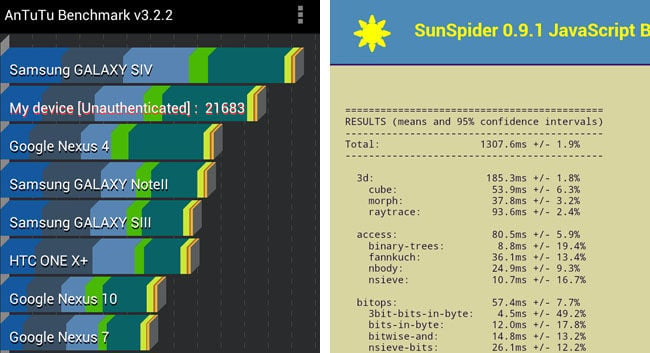
The tablet battery has, at 5000mAh, more than twice the capacity of the phone’s power pack. Looping a 720p video I got four-and-a-half hours on the tablet battery alone and more than seven from the combination of phone and tablet. In mixed use, I got six-and-a-half hours from the tablet and close to nine from the two devices combined.
As well as supporting 42Mbps HSPA+ 3G, the PadFone is also 100Mbps LTE-enabled on the 800, 1800 and 2600MHz bands. It worked a treat on EE’s 4G network. With the tablet acting as an extra power source this is one 4G phone that could actually justify the cost of a decent 4G contract.
Cellular reception and call quality were well up to snuff and the dual-band Wi-Fi radio proved adept at holding a signal even in less-than-ideal locations. Bluetooth 4.0 and NFC round off the wireless options.
The Reg Verdict
The PadFone is such a good idea you wonder why nobody thought of it before. Despite the lack of storage expansion, the benefits of having a phone with an optional ten-inch screen and a reserve battery are obvious, while the handset itself is every bit as good as the Nexus 4. Better in some ways.
The price isn’t exorbitant, either. If you opted for the most affordable Android alternatives - the 16GB Nexus 4 and the Asus MeMo Pad 10 - you would still be looking at around £530 but with 16GB less storage in the phone, a less powerful chipset in your tablet and a lot less convenience.
If the tablet’s screen resolution is putting you off, keep in mind that there will be a more expensive 1920 x 1080 version along soon called the PadFone Infinity.
This is the perfect blog for anyone who wants to know about this topic. You know You definitely put a new spin on a subject that's been written about for years. Great stuff, just great!
ReplyDeleteasus support